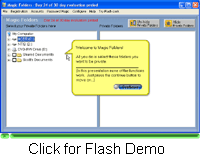|
Product Descriptions
Download
Register/Buy Online
FAQ, Info and Support
Hide files and Hide Folders with Magic Folders which utilizes advanced file hiding and folder hiding techniques
Secure files and secure folders with Encryted Magic Folders utilizing Transparent Encryption Technology
|
|
Product Descriptions CD-Lock - Magic Folders - Encrypted Magic Folders - My Spelling Words - EZ Math Tables - Remind Me!
|
|
 CD-Lock - featuring Transparent Encryption (tm) CD-Lock - featuring Transparent Encryption (tm)
Amazing software that
protects your flashdrives, data CDs and DVDS by encrypting the files with Blowfish, yet just enter your password
when the CD is inserted and you can use the files as you normally would - no need to decrypt the files first! You
won't believe this one! Please visit CD-Lock's home page for details. |
|
|
Magic Folders - this incredibly popular file hiding program now includes Password Magic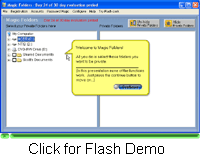
Make any folders you choose (and all the files within those folders) completely invisible to others
Magic Folders gets ZD Net's
highest rating of 5 stars and TUCOWS
highest rating of 5 cows!
Your invisible folders and files can't be deleted, viewed, modified, or run. For
all practical purposes they don't exist. Use Magic Folders to protect your finances, taxes, business and personal
documents. Others won't know these files exist and they won't be able to accidentally delete or modify them either.
With Magic Folders you can turn your computer over to your children or co-workers without worrying if they'll delete,
modify or view important files.
Yet, just enter your password and you'll instantly have complete and normal access
to all your folders and the files within. There's no need to un-hide each file or folder individually. And Magic
Folders is totally transparent. No one need know your invisible folders/files even exist.
If you wish, you can establish five different accounts so everyone using your computer
can create their own invisible folders that only they have access to.
If you share your computer you need Magic Folders. Use it to protect files you don't
want others to delete, modify, view, or use. Keep your important files safe. Protect them with Magic Folders!
- "Great work. I love it!" - R. Pico
- "Magic Folders provides internal privacy options with intelligence, economy,
and a minimum of fuss." - J. Baker
- "I find Magic Folders to be the perfect solution to keep my private information
private." - D. Koontz
- "Excellent job!" - S. Nichols
- "Magic Folders is a must have utility" - Windows 95 Applications List
- "Best of the Best" & "The ultimate in PC security" - Galt
Shareware Zone
Click here to download Magic Folders now.
|
|
| |
|
|
Encrypted Magic Folders
...gives you the hidden folder functions of Magic Folders *PLUS* automated and transparent encryption!
Encrypted Magic Folders gets ZD
Net's highest rating of 5 stars and TUCOWS
highest rating of 5 cows!
Encrypted Magic Folders (EMF) gives you automated & transparent encryption!
Select folders whose files you want encrypted and EMF not only makes those folders and files completely invisible
to others but decrypts and encrypts the files automatically and transparently as you use them. You won't even know
you're using encrypted files as EMF does all the work behind the scenes.
Do you have personal, business, client, or customer information you wish to protect
but find encryption to be too cumbersome and time consuming? Encrypted Magic Folders is just what you need. You
just enter your password once and all your invisible folders become instantly visible and accessible. Use your
encrypted files just as you would any other files or programs. You don't have to decrypt them before use or encrypt
them again when you're done as EMF does all the encryption/decryption for you automatically and transparently as
you use the files. EMF is so fast and transparent you'll soon forget you're using encrypted files.
Laptop users find Encrypted Magic Folders invaluable for protecting any business
or personal data they wouldn't want a thief to have should their laptop be stolen.
If you want the extra protection that encryption provides then Encrypted Magic Folders
will amaze you. Why not try it today?
Click here to download Encrypted Magic Folders
now.
|
|
My Spelling Words
Please visit My Spelling Word's home page for details.
|
|
EZ Math Tables
Please visit EZ Math Tables home page for details.
|
|
|
Remind Me!
I know. You've tried reminder programs before.
But you'll actually use this one.
How many times have you gotten into trouble by forgetting an important event? In
my case it's been too many. So I looked for something to help me out. Problem was, all the reminder programs and
schedulers I looked at were more trouble than they were worth. After a short while they all were discarded. So,
I decided to write my own. Remind Me! is the result.
Remind Me! is simple. Just input the events you want to be reminded of and indicate
how many days in advance you want the reminders to begin. That's it. You're automatically notified of upcoming
events whenever you start Windows. Unlike other schedulers, Remind Me! is so simple and un- obtrusive you'll actually
use it.
And Remind Me! let's you define a date in almost any manner. Every Tuesday, 90 days
from today, 2nd and 4th Friday of June and August, last Sunday in March, the 1st and 15th of every month, or just
March 24th... they're all easy to input.
You'll never again forget your anniversary, Aunt Bertha's birthday, taking out the
trash, car payments, that credit card payment due in the middle of the month, or Billy's t-ball games. And you
don't have to remember to run Remind Me! each day because it automatically informs you of upcoming events each
day. You'll wonder how you got by without it.
Click here to download Remind Me! now.
|
|
|

 CD-Lock - featuring Transparent Encryption
CD-Lock - featuring Transparent Encryption